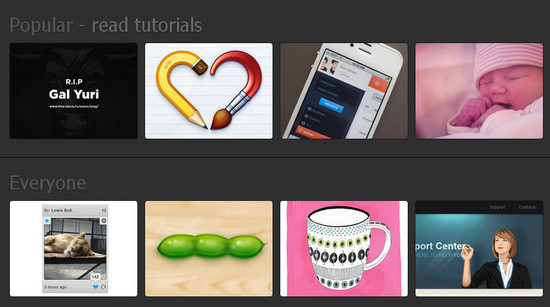쓸만한 40여개 jquery plugin
( Demo | Download ) A simple jQuery plugin for creating appealing and functional sliders for your websites. 
( Demo | Download
) This jQuery plugin lets you organize your content in a dynamic and
responsive layout so that you can optimally use the screen space. 
( Demo | Download ) Raccordion is a multipurpose responsive accordion plugin that can adjust accordingly with the size of browser width. 
Advertisement
( Demo | Download ) This tutorial helps you learn how to create 3D flipping circles with CSS3 3D transforms and shadows/gradients and jQuery. 
( Demo | Download
) This plugin will let you create animated vertical and horizontal bars
so that you create beautiful bar charts and present your data with some
visual effects. 
( Demo | Download ) This tutorial takes you through the process of creating a mini help system by means of jQuery. 
( Demo | Download ) With this tutorial, you can learn how to make Google powered shopping search website by using jQuery and PHP. 
( Demo | Download ) This is a short tutorial on using CSS3, 3D transforms, gradient and box shadows to create a Mac OSX like animation folder. 
( Demo | Download
) Create an appealing password strength meter with the help of this
tutorial. The new Complexify jQuery plugin is used in this tutorial. 
( Demo | Download
) Follow this tutorial and build a ToDo application with Web SQL and
jQuery. This tutorial will help you understand transactions and let you
get started with Web SQl. 
( Demo | Download
) This carousel script lets you work with mouse, touch friendly devices
and keyboard. It includes slide/drag transition that can be applied by
adding a data attribute. 
( Demo | Download ) With this jQuery plugin, you can create a responsive, customizable and cross-browser content slider. 
( Demo | Download ) This is another jQuery plugin for parallel sliding that can be used anywhere where sliding functionality is required. 
( Demo | Download ) Create intuitive drag able layouts with this plugin that allows you dynamically add and remove elements from the grid. 
( Demo | Download ) This jQuery plugin is designed to replicate the tilt-shift effect by using CSS3 image filters. 
( Demo | Download
) This plugin is compatible with Firefox, Chrome, Safari and IE8+,
stickyMojo is a fast, lightweight and flexible sticky sidebar plugin. 
( Demo | Download ) This jQuery plugin is designed so that your users can correctly estimate the quality of their password. 
( Demo | Download ) With this jQuery plugin, you can render vector maps easily as it uses resizable Scalable Vector Graphics (SVG). 
( Demo | Download ) This jQuery plugin helps you display pages in a neat overlay. 
( Demo | Download ) In this tutorial, you will learn creating a swatch book by using CSS transforms and transitions and jQuery plugin as well. 
( Demo | Download ) This tutorial will walk you through the process of creating triple panel image slider with a 3D look. 
( Demo | Download ) Now, you can learn how to create a full screen slideshow by using jQuery and CSS animations. 
( Demo | Download ) Here, you will see how to see jQuery Isotope plugin to create a filterable portfolio. 
( Demo | Download
) Follow this tutorial to create a vertical showcase slider with jQuery
and CSS transitions. You can create a full screen slider that can move
its section in opposite directions. 
( Demo | Download
) This tutorial is about creating a full screen video slideshow by
using a jQuery plugin called BigVideo.js that is mostly used for big
background video. 
( Demo | Download ) With this tutorial, you can learn how to create a custom drop down list styling for various purposes. 
( Demo | Download
) Follow this tutorial if you want to learn how to create 3D thumbnail
hover effect with the help of CSS 3D transforms and jQuery. 
( Demo | Download ) In this tutorial, the process of creating web typography styles with several CSS techniques and lettering.js. 
Advertisement
( Demo | Download ) Learn the use of parallax scrolling effects with this tutorial that uses Stellar.js and of course with some imagination. 
( Demo | Download
) By using media queries and jQuery, you can accommodate large,
multi-level navigation menus while keeping external resources minimal
and markup simple. 
( Demo | Download ) Give your countdown timer some functionality to make your Coming Soon page look appealing. 
( Demo | Download ) This tutorial will walk you through the process of creating a customized HTML5 audio player. 
( Demo | Download ) This tutorial helps you learn creating jQuery count up timer. 
( Demo | Download
) If you want to create an AJAX note taking app, then you should follow
this tutorial that will teach you how to use PHP and jQuery to create a
simple AJAX interaction. 
( Demo | Download ) Here, you will be shown how to use HTML5 geolocation API and Yahoo API along with jQuery to build an amazing weather app. 
( Demo | Download ) Follow this tutorial to see how you can use HTML5, jQuery and CSS3 to create growing thumbnail portfolio. 
( Demo | Download ) With this tutorial, you will be taught to grab dribbble’s API and integrate them with your designs. 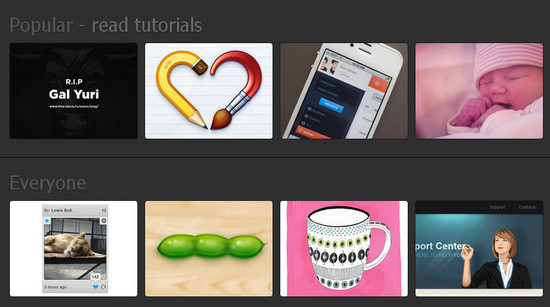
( Demo | Download ) A simple and easy to follow tutorial on creating custom login form styling by using CSS and HTML5. 
( Demo | Download ) With this improved version of jQuery plugin, you can create 3D image slider. 
( Demo | Download
) Here is a tutorial on creating neat and scrollable booth strips with
Lightbox 2, and later you will also be learnt how to make them
responsive and touch friendly. 
( Demo | Download ) This jQuery plugin can be used to create booklet-like components in order to create a page flip navigation. 
( Demo | Download
) This is another jQuery plugin for showing a chronological series of
events. With this plugin, you can easily embed al kind of media and
therefore it is perfect for a portfolio. 
( Demo | Download
) Another jQuery plugin called turn.js that is used to create a page
flip effect is used in this tutorial along with PHP, CSS3 and jQuery to
create a page flip magazine. 
출처 : http://smashinghub.com/